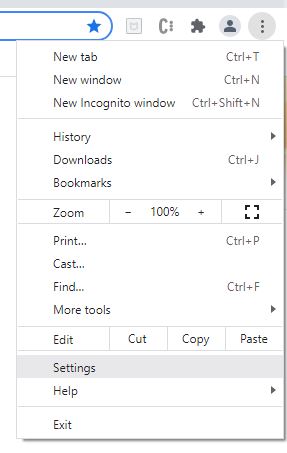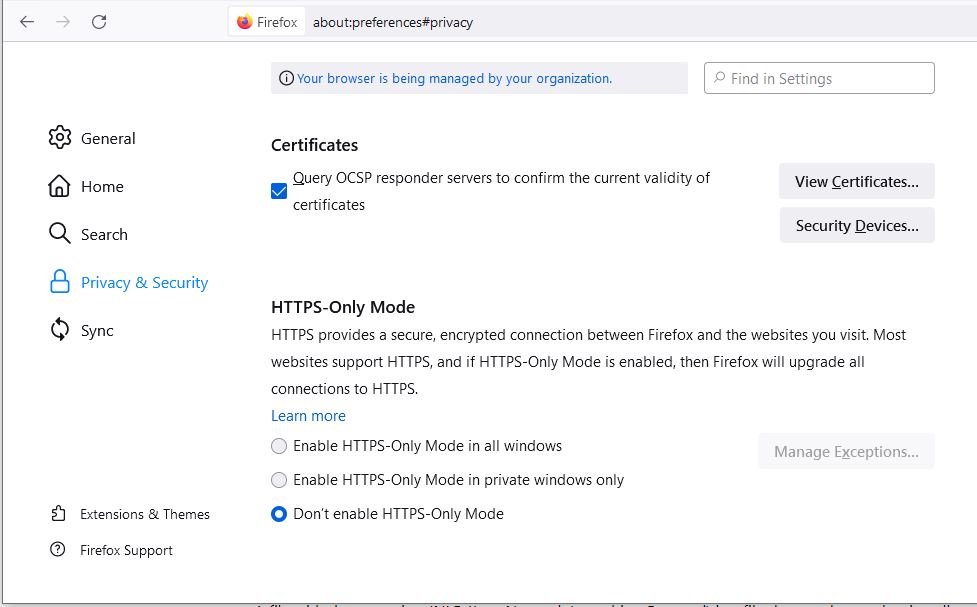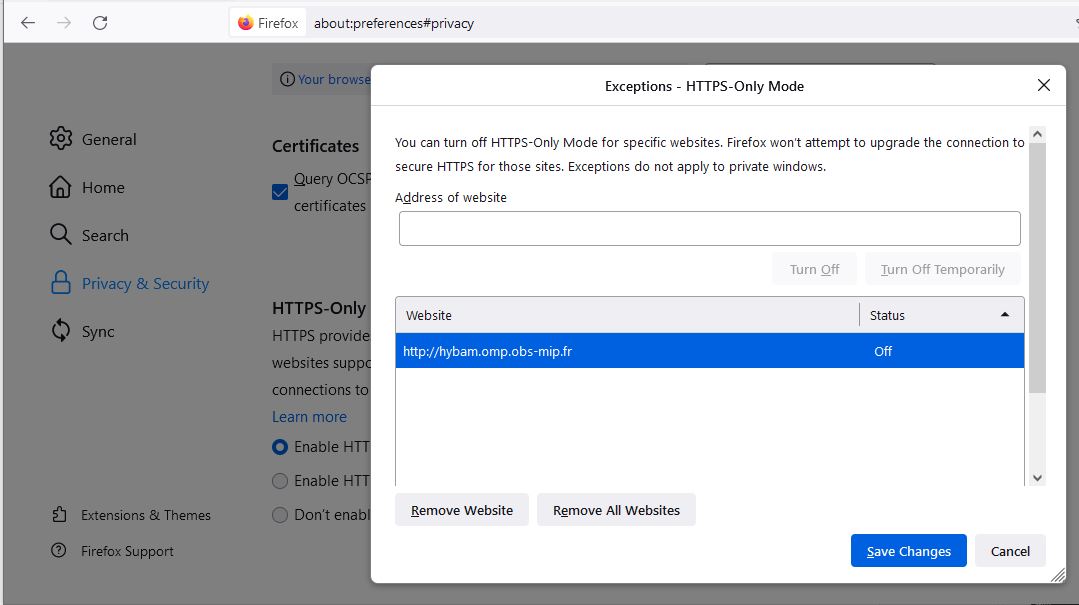Some recent versions of browsers work by default in “HTTPS only” mode. This causes a malfunction during the installation of the software distributed on the Hybam website, prohibiting the download of the installation files, sometimes without any information message.Here are some ways to work around this problem:
In Firefox,use the menu
to enter the settings and choose Privaty & Security to configure the HTTPS-Only Mode:
You can use:
and Save Changes. In Google ChromeIt seems that there is no possibility to disable the HTTPS Only mode yet. |