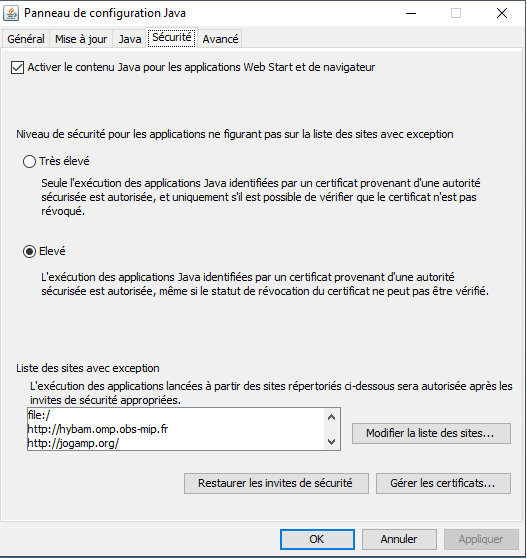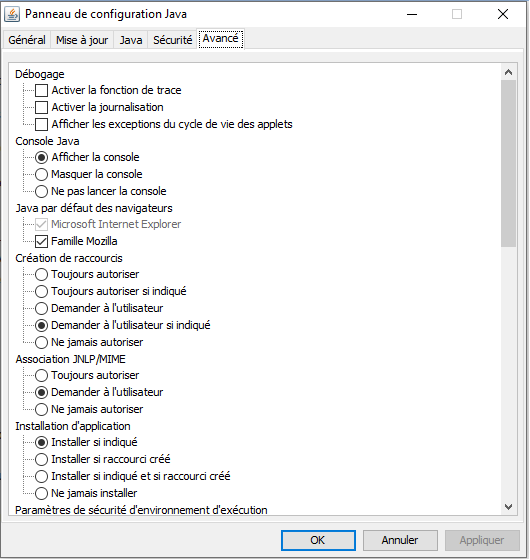A file with the extension JNLP (Java Network Launching Protocol) is a file that can be used to install and run applications developed in Java and made available on the Web . GetModis, Mod3r and VALS are distributed this way.Before installing any of these software programs, make sure that the Java configuration of your computer meets the requirements. To do so:
-
- search for the application “Java Control Panel”:
More information at:
-for Windows : https://www.java.com/en/download/help/win_controlpanel.xml
-for Mac : https://www.java.com/en/download/help/mac_controlpanel.xml
-for linux: https://www.java.com/en/download/help/enable_console_linux.xml
-
- in the “Security” tab, choose the “high” option:
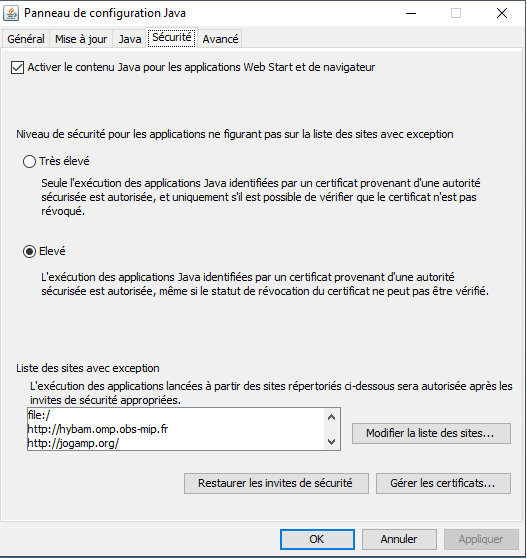
-
- in the “Security” tab, add the right site to the list of exceptions:
-button “Modify the site list”
-then button “Add new site” and enter http://hybam.omp.obs-mip.fr
-confirm with the Ok button.
-
- in the “Advanced” tab, check “Display the console” to obtain information to communicate to the author of the software when a problem is encountered.
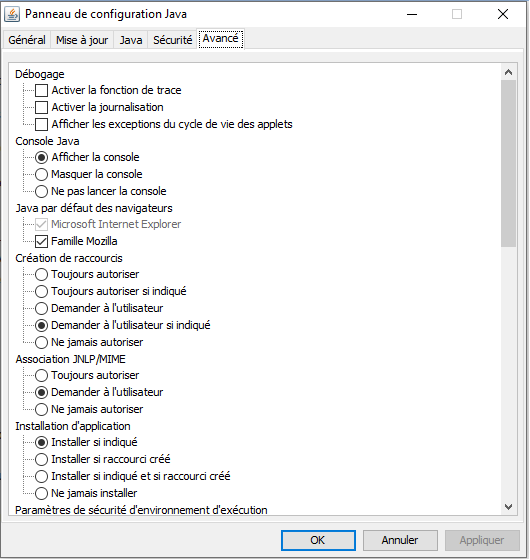
|